C++ Pointers and Parameter Passing: Value vs Reference Deep Dive
C++ Pointers and Parameter Passing: Value vs Reference Deep Dive
Understanding pointers and how data is passed in C++ is fundamental to becoming a proficient programmer. These concepts affect performance, memory usage, and the behavior of your code in subtle but critical ways.
What is a Pointer?
A pointer is a variable that stores the memory address of another variable. Think of it as a "signpost" that points to where the actual data lives in memory.
int age = 25; // A normal integer variable
int* ptr = &age; // A pointer that stores the address of 'age'In this example:
- •
agecontains the value25 - •
ptrcontains the memory address whereageis stored - • The
&operator gets the address of a variable - • The
*in the declaration means "this is a pointer"
Visualizing Memory
Let's see how this looks in memory:
Memory Address | Variable | Value
------------------|------------|--------
0x7ffd4a5b3c10 | age | 25
0x7ffd4a5b3c18 | ptr | 0x7ffd4a5b3c10The pointer ptr doesn't contain 25—it contains the address where 25 is stored.
Dereferencing: Accessing the Value
To access the value that a pointer points to, we use the dereference operator *:
int age = 25;
int* ptr = &age;
cout << "Value of age: " << age << endl; // Output: 25
cout << "Address of age: " << &age << endl; // Output: 0x7ffd...
cout << "Value of ptr: " << ptr << endl; // Output: 0x7ffd...
cout << "Dereferenced ptr: " << *ptr << endl; // Output: 25Notice how * serves two purposes:
- In declarations: declares a pointer type
- With existing pointers: dereferences to access the value
Pass by Value: The Copy Mechanism
When you pass a variable by value, C++ creates a copy of the data. The function works with the copy, not the original.
void increment(int num) {
num = num + 1; // This modifies the LOCAL copy
cout << "Inside function: " << num << endl; // Output: 11
}
int main() {
int value = 10;
increment(value);
cout << "In main: " << value << endl; // Output: 10 (unchanged!)
return 0;
}value(10) is copied intonumnumis incremented to 11- When the function ends,
numis destroyed valueinmainremains 10
Memory Diagram
Before function call:
main's stack | value: 10
During function call:
main's stack | value: 10
function stack | num: 10 (copy)
After increment:
main's stack | value: 10
function stack | num: 11 (copy modified)
After function ends:
main's stack | value: 10 (unchanged)Pass by Reference: Sharing the Original
When you pass by reference, you're giving the function direct access to the original variable. Changes affect the original.
void increment(int& num) { // Note the '&' - this is a reference
num = num + 1; // This modifies the ORIGINAL
cout << "Inside function: " << num << endl; // Output: 11
}
int main() {
int value = 10;
increment(value);
cout << "In main: " << value << endl; // Output: 11 (changed!)
return 0;
}- •
numis an alias forvalue - • They both refer to the same memory location
- • Modifying
nummodifiesvalue
Memory Diagram
During function call:
main's stack | value: 10
function stack | num: reference to 'value'
(both point to same memory)
After increment:
main's stack | value: 11 (modified!)
function stack | num: reference to 'value'Pass by Pointer: Manual Dereferencing
Pointers can also be used to modify the original variable, but they require explicit dereferencing:
void increment(int* num) { // Pointer parameter
*num = *num + 1; // Dereference to modify the value
cout << "Inside function: " << *num << endl; // Output: 11
}
int main() {
int value = 10;
increment(&value); // Pass the address
cout << "In main: " << value << endl; // Output: 11 (changed!)
return 0;
}Notice three key differences from references:
- You must pass the address with
&value - Inside the function, you must dereference with
*num - Pointers can be
nullptr, references cannot
Real-World Example: Swap Function
Let's implement a function that swaps two integers using all three approaches:
❌ By Value (Doesn't Work)
void swap(int a, int b) {
int temp = a;
a = b;
b = temp;
// Only swaps the copies!
}
int main() {
int x = 5, y = 10;
swap(x, y);
cout << "x: " << x << ", y: " << y << endl; // Output: x: 5, y: 10
}✅ By Reference (Works!)
void swap(int& a, int& b) {
int temp = a;
a = b;
b = temp;
}
int main() {
int x = 5, y = 10;
swap(x, y);
cout << "x: " << x << ", y: " << y << endl; // Output: x: 10, y: 5
}✅ By Pointer (Also Works!)
void swap(int* a, int* b) {
int temp = *a;
*a = *b;
*b = temp;
}
int main() {
int x = 5, y = 10;
swap(&x, &y);
cout << "x: " << x << ", y: " << y << endl; // Output: x: 10, y: 5
}Performance Implications
Small Types (int, float, char)
- • By value: Fast, minimal overhead
- • By reference/pointer: Slightly slower due to indirection
Large Types (arrays, structs, classes)
struct HugeData {
int values[1000000]; // 4MB of data!
};
// ❌ BAD: Copies 4MB every time!
void processByValue(HugeData data) {
// ...
}
// ✅ GOOD: Only passes an address (8 bytes)
void processByReference(const HugeData& data) {
// ...
}
// ✅ GOOD: Only passes an address (8 bytes)
void processByPointer(const HugeData* data) {
// ...
}Const Correctness
When you want to pass by reference for efficiency but don't want to modify the original, use const:
void print(const string& text) {
cout << text << endl;
// text = "new value"; // ERROR: can't modify const reference
}
void display(const int* num) {
cout << *num << endl;
// *num = 42; // ERROR: can't modify through const pointer
}This is the best practice for passing large objects efficiently without allowing modifications.
Common Pitfalls
1. Dangling Pointers
int* createNumber() {
int num = 42;
return # // ❌ DANGER! num will be destroyed
}
int main() {
int* ptr = createNumber();
cout << *ptr << endl; // Undefined behavior!
}2. Null Pointer Dereferencing
int* ptr = nullptr;
cout << *ptr << endl; // ❌ CRASH!if (ptr != nullptr) {
cout << *ptr << endl;
}3. Forgetting to Dereference
void increment(int* num) {
num = num + 1; // ❌ WRONG: moves the pointer, doesn't change value
*num = *num + 1; // ✅ CORRECT: changes the value
}When to Use What?
| Scenario | Use | Why |
|---|---|---|
| Small types, no modification | By value | Simple, safe |
| Small types, need modification | By reference | Clean syntax |
| Large types, no modification | Const reference | Efficient, safe |
| Large types, need modification | By reference | Efficient |
| Optional parameter | Pointer | Can be nullptr |
| Array manipulation | Pointer | Arrays decay to pointers |
| Low-level memory work | Pointer | Maximum control |
Advanced Example: Array Manipulation
Arrays in C++ are closely related to pointers:
void fillArray(int* arr, int size) {
for (int i = 0; i < size; i++) {
arr[i] = i * 10; // arr[i] is equivalent to *(arr + i)
}
}
int main() {
int numbers[5];
fillArray(numbers, 5); // Array name decays to pointer
for (int i = 0; i < 5; i++) {
cout << numbers[i] << " "; // Output: 0 10 20 30 40
}
return 0;
}Modern C++ Alternatives
C++11 and later provide safer alternatives:
Smart Pointers
#include <memory>
std::unique_ptr<int> ptr = std::make_unique<int>(42);
// Automatically deallocated, no memory leaks!References in Range-Based Loops
vector<int> numbers = {1, 2, 3, 4, 5};
for (const auto& num : numbers) { // Reference to avoid copying
cout << num << " ";
}Practice Exercise
Try implementing these functions:
// 1. Find the maximum of two numbers without modifying them
void findMax(int a, int b, int& result);
// 2. Double all elements in an array
void doubleArray(int* arr, int size);
// 3. Check if a pointer is valid and safe to use
bool isSafePointer(const int* ptr);Summary
Pass by Value:- • Creates a copy
- • Safe (original unchanged)
- • Slower for large data
- • Works with the original
- • Fast (no copy)
- • Can modify original
- • Cleaner syntax than pointers
- • Works with the original
- • Fast (no copy)
- • Can modify original
- • Can be
nullptr - • Requires explicit dereferencing
Master C++ Programming with Didaxa
Ready to become a C++ expert? Didaxa's AI-powered platform helps you master pointers, memory management, and advanced programming concepts with interactive exercises and personalized feedback. Practice with real-world scenarios and build confidence in systems programming.
Because mastering C++ opens doors to performance-critical systems, game engines, and cutting-edge software development.Written by
Didaxa Team
The Didaxa Team is dedicated to transforming education through AI-powered personalized learning experiences.
Related Articles
Continue your learning journey

Why Advanced Topics Demand Advanced AI: The Ensemble Architecture Revolution
Simple chatbots fail at advanced mathematics and complex subjects. Discover why ensemble AI architecture—multiple specialized agents working together—is the only way to master calculus, physics, and advanced topics.
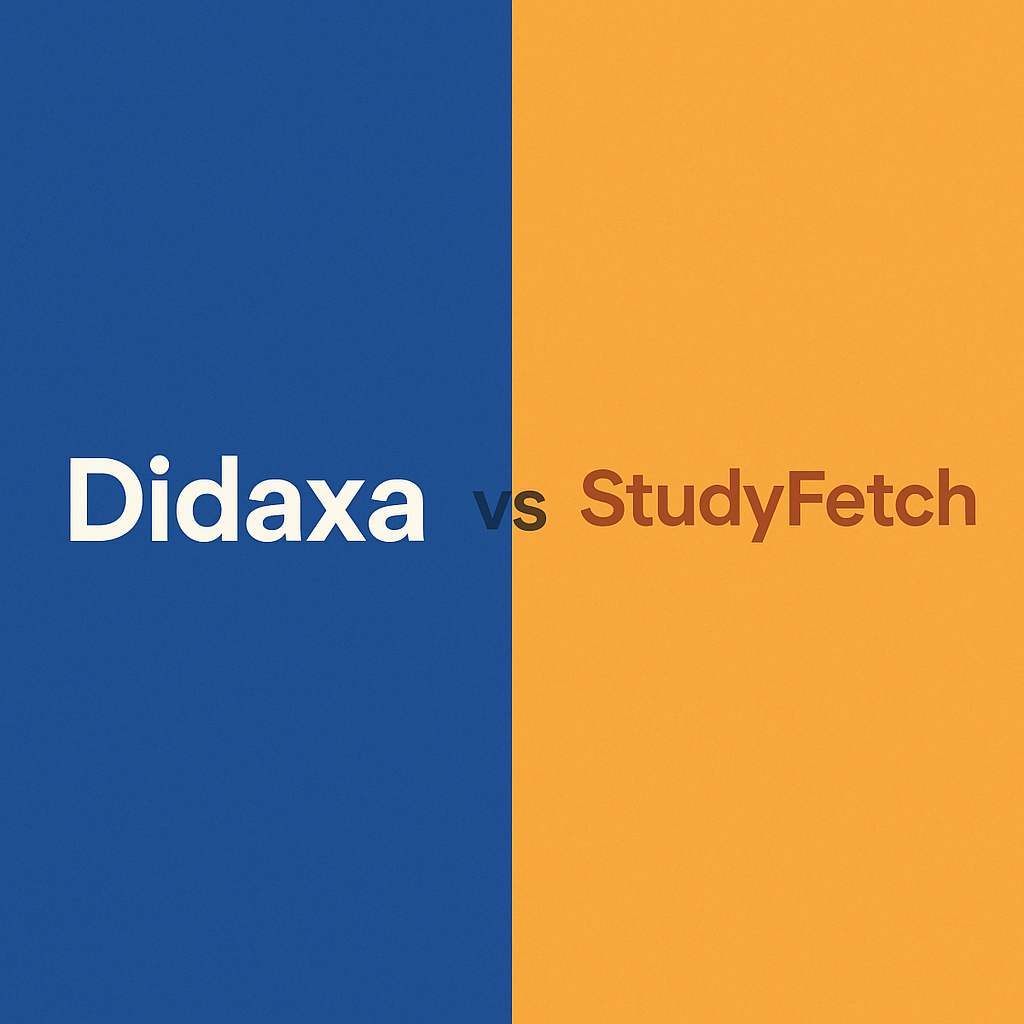
Didaxa vs StudyFetch: Which AI tutoring platform fits your learning style?
An analytical comparison between StudyFetch's proven lecture-recording tools and Didaxa's advanced multi-agent AI for deep learning.

Didaxa vs AlgorEducation: Which AI tutoring platform really delivers deeper learning?
An independent comparative analysis of Didaxa and AlgorEducation based on functional testing and observed capabilities.
Experience the Future of Learning
Join thousands of students already learning smarter with Didaxa's AI-powered platform.